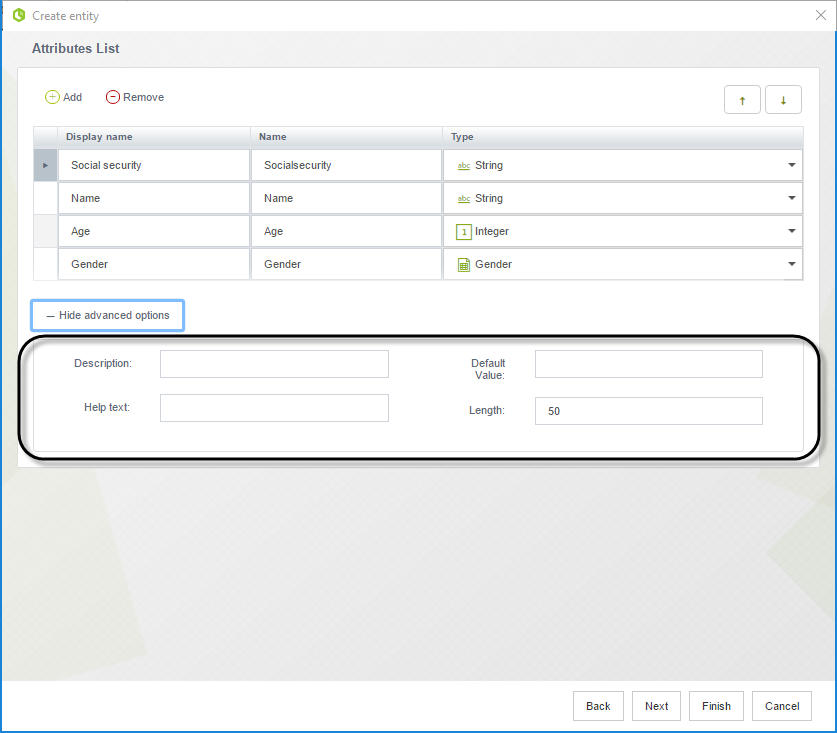Attribute types
Bizagi offers a set of attribute types so you can include in your data model everything you require. They are separated into four categories to help find the one you need:
-
Basic types: The most common types used. They are on the top of the list for easy access.
-
More types: Additional advanced types.
-
Entity: Gives access to all Application, Master, Parameter, and System entities of the model. Accessing entities through this category creates a Related Attribute relationship with the target entity selected. You can create any type of entity you need if it has not been created; the relationship will be created automatically.
-
Collection: Accessing entities through this category creates a One-to-many relationship with the child (target) entity selected. You can create collections with Master and Application entities on your data model. If needed, you can create a new entity; the relationship will be created automatically.
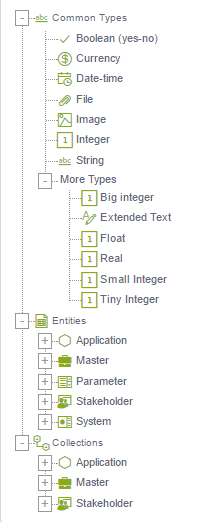
Attribute Type Descriptions
| ATTRIBUTE TYPE | DESCRIPTION |
|---|---|
| Boolean | Stores one of only two Boolean values, true or false. |
| Currency | Stores a numeric value with decimals using the currency format and decimals defined in the Business Configuration. Due to the database's engine restrictions, this value limits decimals up to 4 digits. For further information, refer to Money topic. |
| Date - time | Stores an attribute that can be a date, or a date and time. |
| Integer | Stores an integer in the following range: -2,147,483,648 to 2,147,483,647. |
| String | Stores a string. Its length can be defined in the additional properties found in the Advanced option of the Entity Wizard. Please see the image below. |
| Big integer | Stores an integer in the following range: -999,999,999,999,999 to 999,999,999,999,999. |
| Extended text | Stores a string with no character limit. |
| File | Stores and attaches uploaded files. Further options are set in the Environment Configuration (such as maximum file size), in the Advanced tab under Uploads options. It also creates and stores Document Templates and offers ECM integration possibility. |
| Float | Stores floating point numbers in 8-byte binary format with up to 38 decimal digits and 15 significant digits of precision. |
| Image | Stores uploaded images and displays them in the Work Portal as thumbnails. |
| Real | Stores floating point numbers in 4-byte binary format with up to 38 decimal digits and 7 significant digits of precision. |
| Small integer | Stores an integer in the following range: -32,768 to 32,767. |
| Tiny integer | Stores an integer in the following range: 0 to 255. |
note_pin
Take into account that only Real and Float attribute types allow numbers with decimals in their definition.
Additional Properties
All attribute types have additional properties (besides the display name, name, and type) that can be entered by the user or left blank.
At the bottom of the Attribute List window, click the Advanced/Hide toggle option. This will display a small window to include the following:
| PROPERTY | DESCRIPTION |
|---|---|
| Description | Description of the attribute for documentation purposes. |
| Help text | The message included in this field will be automatically displayed in the Work Portal to end users, in the help assistant when the user clicks on the field. |
| Default value | Initial value taken by the attribute. The default value will display if no value is specified for the attribute. |
| Length | Specifies the maximum length of characters that are allowed in a string field. It must be between 1 and 1000 characters. |
| ECM Folder | For File type attributes. From the folders configured in the ECM repository, select the one that is going to be used to save files uploaded to this attribute. |
| ECM Type | For File type attributes. Select the content type for this attribute from all the custom content types existing in the ECM repository of the ECM Folder. |
| Localizable | For the attributes of the Parameter entities. Enables/disables the localization (Multi-language) for the values of a Parameter entity. |
| Encrypted | Encrypts the attribute in the database. Bear in mind that this option is only available for parameter and master entities. For further information, please refer to Database encryption. |